In this blog post, I will tell you how to disable copy-and-paste? How to avoid getting your blog posts content copied from Bloggers? How to stop copy and paste? How to disable text selection in the Blogger blog? How to protect blogger blog posts from copyist? How to save your blog posts from being copied? If you are searching such type of the query. This post is for you. You must read this post.
There are some people who simply copy and paste the content of other blogger's posts on their own blog. This is mostly done by newbie bloggers. Such people, damage to hard-working bloggers, who write posts by giving their precious time. The People who copy and paste of other blogger's content can't be successful in blogging and they waste their time because Google does not consider the copied content and the ranking of posts on Google's search engine becomes very low. However, you must stop the content of our blog from being copied by the copyist blogger.
- How to check copied content for your blog post?
- How to remove copied content from Google Search Engine?
- How to insert custom CSS codes into blogger blog theme?
- Top 10 plagiarism checker website which provides a free online tool to check copyright content
How to Disable Copy and Paste from the blog post?
Now I can tell you these tricks how to keep the content of blog safe from copy and paste. As far as I know, the contents of the web page can be easily copied in the following ways -
1. Text selection
- Mouse dragging
- Ctrl+A
2. Print webpage in PDF
- Right-click --> Print
- Crtl+P
3. Page source
- Right-click --> View page source
- Ctrl+U
4. Inspect element
- Right-click --> Inspect
- Ctrl+Shift+I
- F12
Now if you disable all these tricks from your blog then it will be impossible to copy the content of the post from your blog. The first method is most important because people use this trick more to copy the text of posts and the rest of the methods are a little bit less but you can disable all of these tricks to keep your blog more secure.
How to Disable Text Selection?
Anyone with this method can select the text of the webpage by dragging the mouse or using Ctrl + A and then copy and paste from Ctrl + C and Ctrl+V. So we can disable the text selection.
Step 1:
Go to Blogger.com
1. Click on Theme
2. Customize
Step 1:
Go to Blogger.com
1. Click on Theme
2. Customize
Step 2:
1. Click on Advanced → Add CSS
2. Paste Code
3. Click on Apply to Blog
1. Click on Advanced → Add CSS
2. Paste Code
3. Click on Apply to Blog
Copy the CSS code below and paste it into the Add CSS text area and then click on Apply to Blog button.
How to Hide Post Content when Someone Print your blog posts?
If someone tries to print your blog posts, then add the CSS code before </head> of your Theme HTML CODE, whenever anyone print, all the contents of your blog posts will be hidden.
Step 1:
Go to blogger.com --> Click on Theme --> Click on Edit HTML
Step 2:
Click mouse in codes --> Press Ctrl+F in HTML Code --> Type </head> --> Paste Code before </head>
Step 1:
Go to blogger.com --> Click on Theme --> Click on Edit HTML
Step 2:
Click mouse in codes --> Press Ctrl+F in HTML Code --> Type </head> --> Paste Code before </head>
How to Disable Right click?
Anyone from this trick can print the webpage by right-clicking on your blog's page, a content copy can also be copied from the view page source and inspect elements. Use JavaScript code to prevent this.
Step 1:
Go to Blogger.com
1. Click on Layout
2. Click on Add a Gadget (You can select any footer Gadget)
Step 1:
Go to Blogger.com
1. Click on Layout
2. Click on Add a Gadget (You can select any footer Gadget)
Step 2:
1. Click on HTML/JavaScript
Step 3:
1. Paste Code
2. Click on Save
3. Click on Save arrangement
How to Disable Ctrl+P, Ctrl+U and Ctrl+Shift+I key?
If you have disabled RIGHT CLICK on the blog, however, anyone can copy texts using the shortcut keys, for example, print, view page source and inspect elements. You can disable these shortcuts keys by using the JavaScript code which is given below.
How to Disable F12 function key?
Inspect elements can be opened by the F12 key, so it should also be disabled. The F12 key can be disabled on the blog from the JavaScript code which is given as below.
Credit - The credit of all JavaScript code goes to all those people who have created these codes and I appreciate their hard work. These are some of the ways that I know, besides this, there may be a lot of tricks which can be used to copy the contents.
I hope that with the help of this post, now you can secure your blog posts content from copy and paste. If no tricks are working, you can tell your problem in the comment box and also help your friend to share this post on social media.

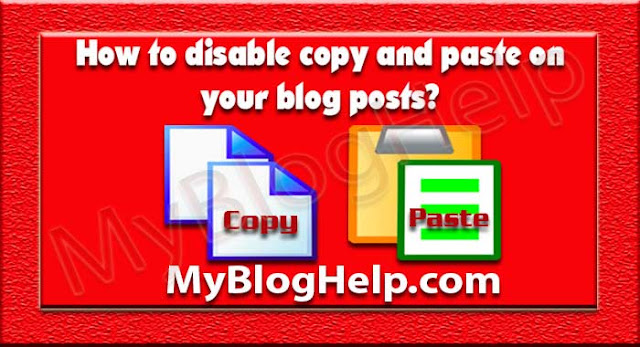












0 Comments:
Post a Comment
Thank you for reading this post. Please do not enter any spam link in the comment box.