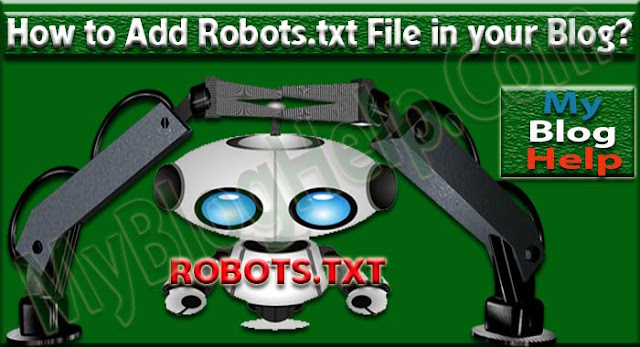 |
| ADD ROBOTS.TXT FILE |
Robots.txt is a file, Blogger has added it to the blog so that with the help of it, we can hide some private information from Google and other search engines. It is available in every post on the blog. You can hide from a search engine like Google, Bing, Yahoo.
How does Robots.txt work?
For a while, you can assume robots.txt is the bodyguard of your website. Whenever a user searches any topic related to your website in a search engine, the search engine comes to your website and the robots.txt (bodyguard of your website) tells, what is there allowed to show on this website. In this way, robots.txt file protects your website's privacy.
How to create a Robots.txt file for your blog?
Well, there are many websites that make a robot.txt file for the blog but if it was true then think for a while, blogger has not started the service till date. I would like to say that you do not need to go anywhere. Here, I am giving you the code of robots.txt file which is given by the blogger. If you wish, you can go to the blogger help forum to see it. If you want, click here.
1. User–agent: Media partners – Google
This is a Google AdSense robot if you use AdSense code on your blog so, you can use it to hide your code from the search engine. If AdSense is not used then this is not necessary for you.
2. User-agent:
This is for all users of your website that what they should see on your website and what not? Leave it to Dish allow so that your blog's security remains intact.
3. Disallow: /search
This code is for your website's keyboards, you should not allow it for your website so that search engine can't show it. When you want, you can Disallow the URL of any page, post or keyboard on your website to put here.
Example:- https://www.samadtechsupport.com/label/blogger
4. Allow:
Here you can set what you want to show the search engine. If you allow "All", it will be better.
5. Sitemap:
This is the most important. The sitemap gives information about a new post on your website to search engine. Sitemap has a lot of work. What have to search? How many URL is there in your post? Which is the most popular post? Before adding the robots.txt file to blog, you must have a sitemap. First, you can create a sitemap to click below.
Click mouse in code box copy this code by using Ctrl+C. Before copying, please add sitemap of your website at the place of https://www.samadtechsupport.com/sitemap.xml. Change red text with your website's sitemap.
How to Add Robots.txt File in your Blog? Step by Step Full Guide.
Step 1:
2. Now go to Settings in Blog.
2. Click on Search preferences.
3. Now click Edit on the front of Custom Robots.text.
Step 2:
1. Tick on Yes.
2. Paste the code above here.
3. Now you have to click on Save changes.
The robots.txt file has been added to your blog. Now any search engine that will allow your robot.txt file will show.
Note: - If you do not want to publish something on your blog, then add this robots.txt file. If you do not have to hide a page, post keyboard, a label from the search engine, then do not add robot.txt to your blog.
Hopefully, you would like this post if yes then read more post on this website and share this post on social media with other bloggers and your friends.








0 Comments:
Post a Comment
Thank you for reading this post. Please do not enter any spam link in the comment box.