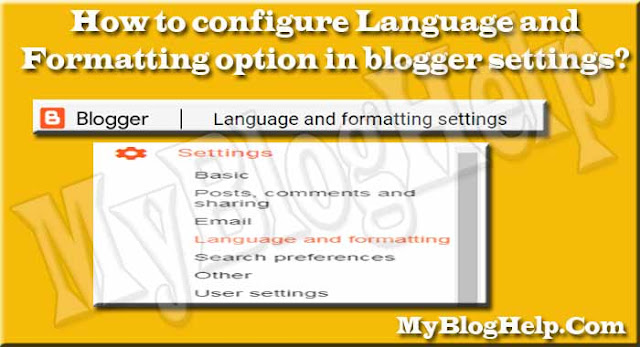 |
| Language and formatting option in blogger |
Here in this post, you will learn how to configure Blog Language, Transliteration, Time Zone, Date Header Format and Timestamp Format for posts and comments.
How to configure Language and formatting option in blogger settings?
1. Open Blogger.com
2. Enter your Gmail/Google Email ID and Password
3. Click on Settings
4. Select Language and Formatting
Language
Language – Here, you can describe your Blog Language to select the correct language from the drop-down box such as English, Franch, Hindi, and Arabic etc.
Enable transliteration - You can Enable or Disabled transliteration option. If you want to translate your web content, you can do it to enable this option.
Formatting
Time Zone – Here, you can set timezone which country you belongs to. Such as (GMT -08: 00)Pacific Time.
Date Header Format – You can select the date format for your blog post from given drop down option. Such as Monday, April 9, 2018.
Timestamp Format – You can set the time format for your blog post from given drop down option. such as April 09, 2018.
Comment Timestamp Format - Here you can change the time format for your blog comments. Such as April 9, 2018, at 2:56 am
You can also follow the below links to know more about other option in blogger settings.
Hopefully this "Language and formatting option in blogger settings" tutorial would be helpful for you. If it's so please help your friends and other bloggers to share this post on social media. If you have any question related to the post, please comment on the comment box and also follow this website for more information about the blogging and SEO tips.







Quality articles is the secret to be a focus for the viewers to pay a visit the website, that's
ReplyDeletewhat this website is providing.
Wonderful, what a web site it is! This web site presents useful data to
ReplyDeleteus, keep it up.
I am curious to find out what blog system you have been working with?
ReplyDeleteI'm having some minor security problems with my latest site and I would like to find something more safe.
Do you have any suggestions?
Thank you a bunch for sharing this with all of us you really recognize what you're speaking about!
ReplyDeleteBookmarked. Please additionally discuss with my website =).
We may have a link exchange arrangement between us
This is very interesting, You are a very skilled blogger.
ReplyDeleteI have joined your feed and look forward to seeking more of your great post.
Also, I have shared your site in my social networks!
I was suggested this website via my cousin. I am no longer positive whether this submit is written through him as
ReplyDeletenobody else realize such detailed about my problem. You're amazing!
Thanks!
Наш сайт: Биржа Ссылок Продать - http://10kop.seosecretservice.top/birzha-ssylok-miralinks.html
ReplyDeleteНаши теги: биржа ссылок блогов,
как правильно купить ссылки, купить жирные ссылки на сайт,
биржа ссылок блогун
Удачи Вам
I think this is an informative post and it is very useful and knowledgeable. therefore, I would like to thank you for the efforts you have made in writing this article.
ReplyDeleteThanks for sharing such an useful information with us .
ReplyDeleteWeb design company in Indore