In this article, you will learn how to change the Blogger template. The publishing website Blogger.com is owned by Google which is providing free blogging platform service for blogger where newbie blogger initially starts blogging on blogger.com using an inbuilt default template but such type of template design is not much more professional and attractive. So, you can replace the default template with custom Blogger template.
After writing high-quality content they are not able to get traffic on their site because these templates are not updated and SEO friendly whereas Google updates search algorithm continually. Because of that, it is very important for the blogger to use SEO friendly templates. So there is a need to change or replace the default template with the third party. That’s why I am going to tell how to change blogger template.
Still, you have not created a blog then first create it to read my previous blog post “How to create a free website blog”?
Why change the blogger template?
If you want to increase traffic and more visitors on your blog, you should change the template. Changing the template of the blog also allows you to add Social Media Button as you can see on my blog.
Blogger has already given lots of templates for free but if you want to make your blog better, you must change the template. For this, you will have to download from the free site. Keep in your mind that Blogger only supports XML files. So, you have to select XML file only.
Well, there are so many websites from where you can download. Some of them as below-
colorlib.com/wp/free-blogger-templates
gooyaabitemplates.com
www.webdesignrazzi.com
btemplates.com
How should be designed Blogger's Template?
Before downloading a template for a blog, it is very important to know about its design and attributes. The blogger template should have some design attributes like fast loading, mobile and SEO friendly.
1. Fast Loading -
2. Mobile Friendly – As you know that these days most of the people using the net on mobile that’s why your template should be mobile friendly.
3. SEO Friendly – It is very important that your blog template should be SEO friendly so that your blog can be searched in Google search engine.
3. SEO Friendly – It is very important that your blog template should be SEO friendly so that your blog can be searched in Google search engine.
How to Install/Upload Custom Blogger template in Blogger Blog?
Now you will know how to install/change/upload template?
1. Blogger - Open blogger.com log in with your Gmail account.
2. Theme - Click here on Theme.
3. Backup/Restore- Make a backup of your blog template by clicking on it, if there is an error while uploading the template, you can upload the original template again. Click on Backup/Restore.
4. Download Theme - Now a new popup window will open. Click on Download Theme.
5. Choose File - Select the file XML for your blog by clicking on the Choose file
6. Upload - Select the file, click on upload and wait a little bit. After the template has been uploaded, the look of your blog will change.
1. Edit HTML - In case, your XML file is not uploaded there is a second method. Open your XML file in notepad, select all code, copy it. Here now click on Edit HTML.
So Friend, in this way you can change your blogger template. However, if you have any problem, you can comment in the comment box and please don't forget to share this post with your friends and other bloggers on social media.

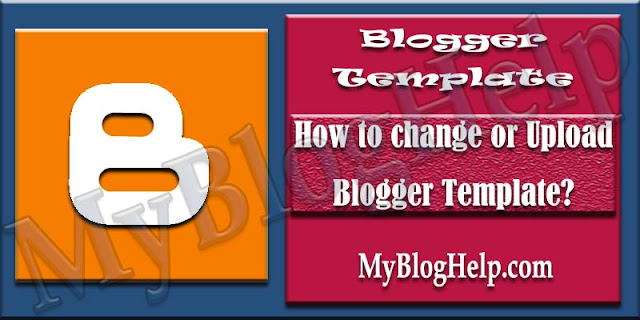












Comfortabl y, the post is really the freshest on that deserving topic. I harmonise with your conclusions and definitely will thirstily look forward to your next updates. Simply saying thanks will not simply just be adequate, for the extraordinary clarity in your writing.
ReplyDeletewebsite builder for reseller