- Introduction to Bootstrap Web Design
- What is Bootstrap?
- How does Bootstrap work?
- What are the advantages of creating a website from Bootstrap?
- Bootstrap Versions
Today, in this article, you will learn about what is Bootstrap and why you should use it to make a responsive website, actually what is the benefit.
If you are interested in web designing, you must have heard the name of Bootstrap. This is a very important tool for any web designer, which use is very easy. This is very helpful to create a responsive webpage/website.
2. What is Bootstrap?
Bootstrap was developed by Twitter company employee Mark Otto, Jacob Thornton and with the help of their team.
Initially, they named it Twitter Blueprint because they wanted to use it as an internal tool for Twitter but later they released it as an open source project on GitHub in the name of Bootstrap, on August 19, 2011. So that others can also use it and take advantage.
Gradually, it became very popular and today developers of the whole world use it for responsive website design.
Although there are many such types of frameworks, Bootstrap is the most popular and most widely used framework in the world.
3. How does Bootstrap work?
When a web designer designs the website from Bootstrap, it does not need to code too much because there are already several codes given in the bootstrap these are reuse only on the HTML Document.
There are several predefined classes of CSS in the Bootstrap, which can be easily used by calling on your web pages.
The bootstrap CSS framework works on a grid system that divides the whole page into equal columns and rows. Different CSS classes have been created for all rows and columns, which can be used on your webpage according to your requirement.
4. What are the major advantages of creating a website from Bootstrap?
a. Time-saving
This is the biggest advantage of Bootstrap that using it increases the development speed and you can finish your works in a very short time. On the contrary, if you want to create a responsive design without bootstrap, you can take a lot of time.
b. It is easy to use
If you have some basic knowledge about HTML and CSS then you can easily use the Bootstrap framework.
c. Responsive Design
You can easily create responsive design through Bootstrap. If your website is responsive then bootstrap adjusts itself according to the screen size of any platform or device like desktop, laptop, and mobile etc.
d. Cross Browser Compatible
Bootstrap is built in such a way that our webpage will look similar to almost all modern browsers like Firefox, Chrome, Internet Explorer, and Opera etc.
e. Open source
The best thing about it is that you can use bootstrap free because of open source.
f. Bootstrap Support Community
As Bootstrap has a big support community, whenever you will get any problem you will be provided help. The community always keeps the Bootstrap updated. At present, Bootstrap has hosted, expanded, and preserved on the GitHub along with more than 10,000 commits, as well as more than 500 contributors.
g. Grid System
Bootstrap has the ability to utilize a 12-column grid system which is responsive. It also increases offset and nested elements. The grid can be maintained in a responsive mode, or you can simply modify it in a secured layout.
h. Predefine Style Components
Bootstrap approaches with predefine style components for alerts, dropdowns, nav bars, button style, text style etc. So, being a more feature, Bootstrap provides numerous benefits of using it. Hopefully, you would have understood the above reasons so that you can easily use Bootstrap for creating superb responsive web designs for your website.
i. Easy Integration
Bootstrap can be easily integrated along with different other platforms and frameworks, on existing websites and new ones too. You can also utilize particular elements of Bootstrap along with your CSS.
j. JavaScript Components
Bootstrap approaches with JavaScript or jQuery components for including the functionality that crafts it in a simple way for operating things, such as alerts, tooltips, modal windows, etc. You can even put the writing scripts completely.
k. Consistency
Some Twitter employees firstly expanded Bootstrap as a framework for boosting the consistency across interior tools. But later the Co-founder Mark Otto after understanding the actual potential published in August 2011 the first open-source version of Bootstrap. He even portrayed how the Bootstrap was expended with the use of one core concept pairing of designers along with developers. In this way, Bootstrap became popular on Twitter.
l. Bootstrap Customization
It can be customized as per the designs of your website project. The web designers can make a choice to select the aspects which are required which can be simply completed by utilizing Bootstrap customize page. You just have to select off all the aspects that you do not require, such as-
Common CSS- typography, code, grid system, table, button, form.
Print media styles Components- input groups, button group, pager, label, nav, navbar, badge, pagination.
JavaScript components- dropdown, popovers modals tooltips carousels Utilities: Responsive utilities, basic utilities. In this way, your custom version of Bootstrap is all set for the download process.
5. Bootstrap Versions
All released versions of bootstrap have been given below.
Version 1.0.0
1.1.0, 1.1.1, 1.2.0, 1.3.0, 1.4.0
Version 2.0.0
2.0.1, 2.0.2, 2.0.3, 2.0.4, 2.1.0, 2.1.1, 2.2.0, 2.2.1, 2.2.2, 2.3.0, 2.3.1, 2.3.2
Version 3.3
3.4
Version 4.0
4.1
4.2
The latest update version of Bootstrap is 4.2.1. Now, we will only discuss bootstrap4 in all tutorials.
Today in this article you have learned the basic of bootstrap such as "What is bootstrap and its major advantages of creating a website?" But after that, we will also give you information about creating a responsive webpage/website from Bootstrap. If you are interested in learning more, you can subscribe to this website, so that the next article will be sent directly to your e-mail.
NEXT -->>
NEXT -->>

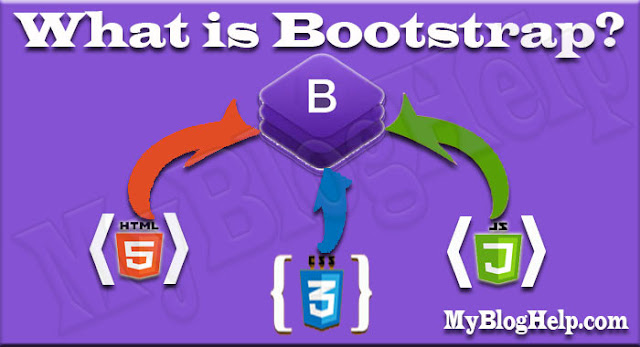





These are really amazing and valuable websites you have share with us. Thanks for the informative post. Keep posting like these information.
ReplyDeleteWordPress development company in Chennai
This information is meaningful and magnificent which you have shared here about the bootstrap. Your article is very useful for us because it very nicely describes the advantages of using bootstrap for creating a website. I would like to thanks for sharing this article here. maine wordpress website rates and prices
ReplyDeleteWow! This is what we call an informative post! Summarizing everything about bootstrap in one blog is a challenging task. I appreciate your efforts! Its technology has encouraged me to try bootstrap website templates to expand the horizons of my business.
ReplyDeleteThis is a very amazing post for cheap web hosting services. in this post, you have provided all the basic information regarding.
ReplyDeletewebsite builder for reseller
I think this is an informative post and it is very useful and knowledgeable. therefore, I would like to thank you for the efforts you have made in writing this article.
ReplyDeletewebsite designing company pakistan
This is a nice and informative, containing all information and also has a great impact on the new technology. Thanks for sharing it
ReplyDeletewebsite designing Service
s
ReplyDeleteWeb Development Company Codeaze best Web Development Company offers top Web Application Development & Web Development Services to generate most impressive results & improve your business. codeaze
ReplyDeleteThanks for giving excellent Message. Waiting for the next article
ReplyDeleteDOT NET Training in Chennai
DOT NET Course Chennai
dot net institute in chennai
best dotnet training in chennai
dot net training in Porur
Html5 Training in Chennai
Spring Training in Chennai
Struts Training in Chennai
Wordpress Training in Chennai
SAS Training in Chennai
This was really an interesting topic and I kinda agree with what you have mentioned here! web design agency
ReplyDeleteThanks for the informative article. This is one of the best resources I have found in quite some time.
ReplyDeleteWeb Designing Course in T Nagar
Web Designing Course in chennai
Software testing training in T Nagar
Software testing training in OMR
Selenium training in Tambaram
Java training in tambaram
SEO Training in Anna Nagar
Spoken English Classes in Velachery
German Classes in T Nagar
AWS Training in OMR
After reading your blog I think you have good information. I would like to share this information with my friends who need this. Thanks for this blog. website makers
ReplyDelete